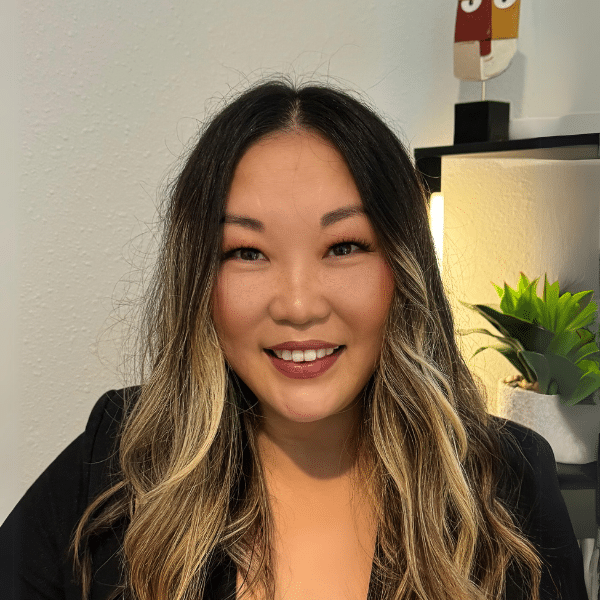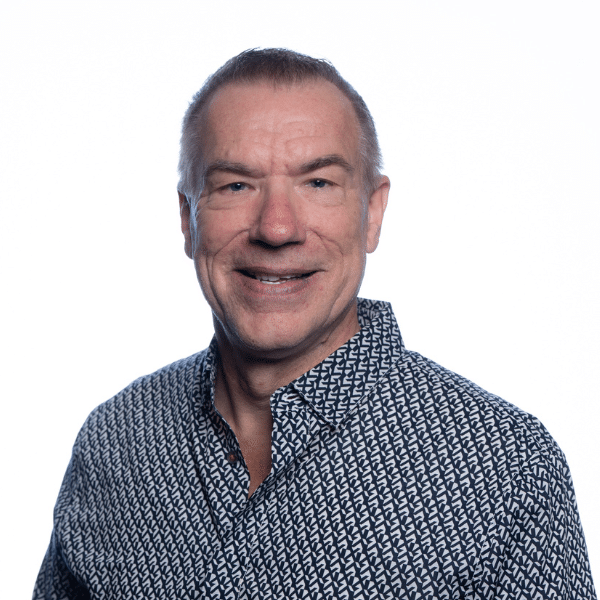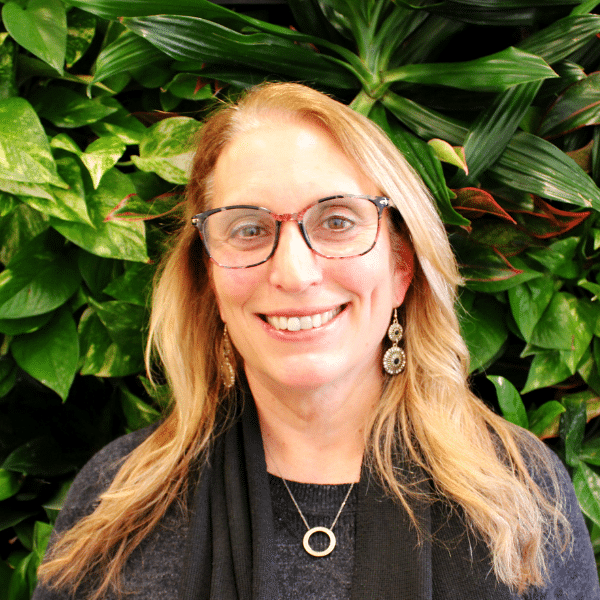8 Tips for a Video Interview
Goodwin Recruiting | Career Tips, Hiring Advice, Leadership, Opinion | July 1, 2025

If it’s been a while since you interviewed, the process might feel unfamiliar – especially if you’re new to using your laptop or computer for a video interview. Gone are the days when most interviews took place in person; today, virtual interviews have become the new norm across many industries. Whether you’re applying for a remote position or simply completing the first round of interviews online, being comfortable with video technology is now a critical part of the job search process. The good news is that with a little preparation, you can present yourself just as confidently on-screen as you would in person. Follow these simple video interview tips to make a great first impression and stand out to potential employers.
Eye Contact: Look at the camera, not the screen.
It can be confusing, but when you’re looking at your monitor during a video interview, it actually makes the interviewer feel as if you’re looking away. Instead, look directly at the video camera you’re using for your webcam interview. If it is built into the computer, know where it is located and look directly at it. Although you’re not making eye contact in the traditional sense, this is the way that the interviewer perceives that you’re looking at them. This will help you create a stronger connection with your potential employer.
Be aware of potential interruptions.
Since you’re used to living in the house, it can be easy to forget to turn off your phone notifications or not warn family members to give you some privacy during a webcam interview. It is also important to consider your internet connection as well as potential technical difficulties with Zoom or Skype programs. Evaluate your Wi-Fi, test everything in advance, and have a plan for whatever distractions or background noise you have in your house, including children and dogs.
Practice in front of a mirror.
During the interview, you can see yourself in the video camera, which can be startling if you’ve never seen yourself speak. It’s important to get familiar with your own body language and facial expressions when you talk, and it also gets rid of some of the camera shyness. Practice running through sample interview questions and getting familiar with how you would look on screen.
Mind the background.
Your surroundings can say a lot about how you’ve prepared for the interview. It’s important to put your best foot forward. Shoot your video against a blank wall or a warm one-color, neutral background. Clear your desk or have only awards and certificates in the background. Be aware of the light sources around you. Do you need to add a desk lamp? Should you move your webcam to avoid too much natural light in the background? If you’re conducting your video interview from home, this video provides some unique ideas for styling your office: 10 DIY Hacks to Improve Your Home Office
Avoid patterned clothing.
Video interview business attire is something that many people have never considered. Wear a shirt that’s business appropriate and complementary to your skin tone. Avoid patterns that come across as too loud on screen, such as anything floral or bright stripes. Clothing can distract the interviewer from the information conveyed during the conversation, so it’s important to carefully plan your outfit.
Conduct a mock webcam interview.
Being comfortable with the technology prevents the added stress from possible technical difficulties or malfunctions. Invite a trusted friend or family member to FaceTime or video chat in order to get comfortable in front of the camera ahead of time. Ideally, try to use the video conferencing software (Skype, Zoom, Google Meet, Microsoft Teams, etc.) that you will be using to conduct a mock interview. Glitches happen, and you want to make sure you are as prepared as you can be, and able to troubleshoot if needed.
Test audio and video.
Just because your laptop has a built-in video camera and microphone doesn’t mean the quality is up to par. Test out the video and audio capabilities on your computer. Decide whether you need to buy a headset with a microphone or an attachable video camera.
Add extra enthusiasm.
Any news announcer will tell you that your reactions translate differently when on-screen. It’s important to compensate with extra enthusiasm and concise answers. Additionally, speak succinctly and remember that speed is important. Video job interviews are much different than in-person interviews or even a phone interview, and preparing accordingly will help you feel more comfortable.
Why do professionals want to work with and for Goodwin?
With over 25 years of experience in recruiting, and recognized as one of Forbes America’s Best Recruiting Firms 2025, Goodwin Recruiting has coached countless candidates to great jobs through transparent communication and by helping them to be the best. We believe in putting our hearts into our work while exhibiting integrity in everything we do. Our recruiters build solid, congruent relationships with our clients, candidates, and fellow recruiting partners. Reach out to us today – we are excited to link arms and work with you!
For the latest postings in your area, check out the Goodwin Recruiting Job Board.
Share This Article