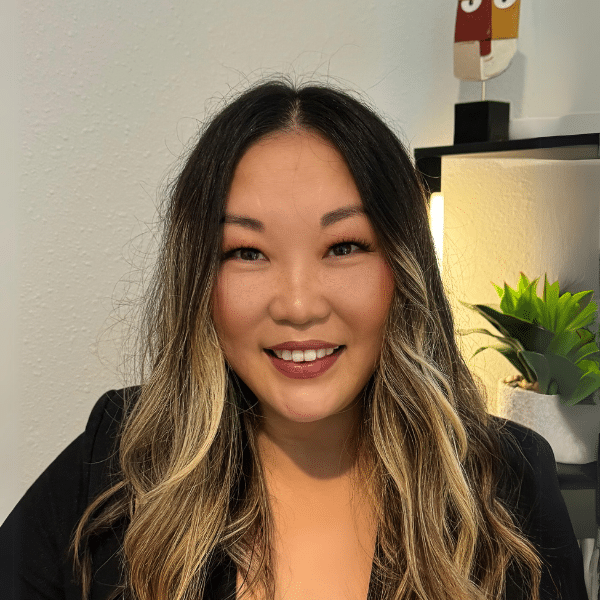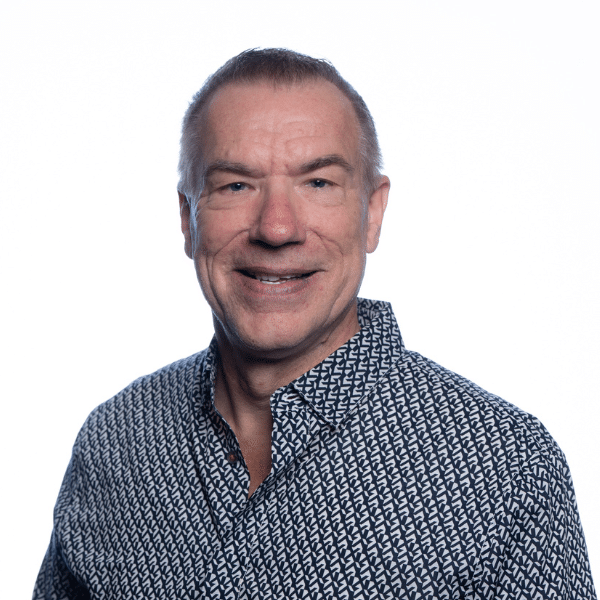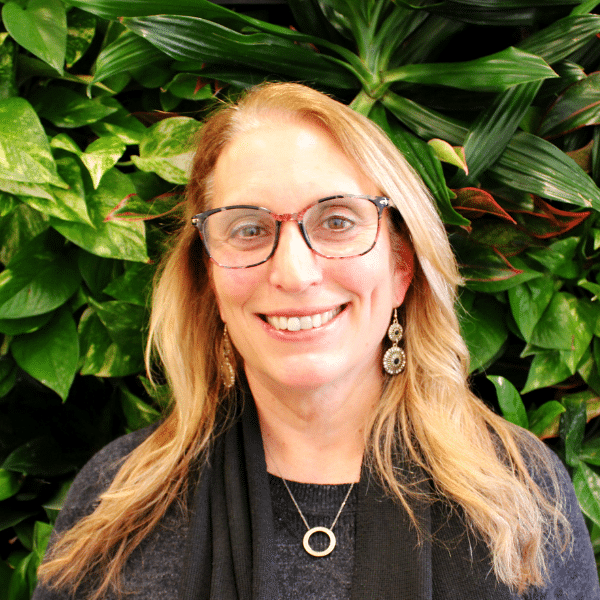5 Simple Ways to Improve Your LinkedIn Profile
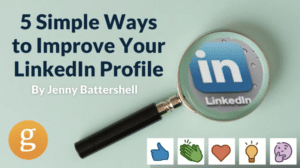
You know what you’re doing on LinkedIn; you’ve had your account for years. But that’s part of the problem! Many of us have a ‘set it and forget it’ mentality and forget to go back in and update some of the things we should on our LinkedIn profile pages. Whether you’re happy where you are professionally or involved in a job search to find new opportunities, here are five simple improvements you can make to your LinkedIn page to showcase your public profile, personal brand, and skill set.
One: Update your profile URL
If your LinkedIn URL reads like this – linkedin.com/user12345somethinglongandunncessary – then it’s time to update your profile URL. You want something clean, short, and simple, preferably with your name in it. Here’s how to edit your profile URL:
- Click on your ‘Me’ icon at the top of your LinkedIn page to view the dropdown options.
- Select ‘View Profile.’
- Find the ‘Edit’ pencil to the right and edit your contact info.
- This is where you can edit your custom URL.
- Type in whatever your updated URL will be and be sure to hit ‘Save.’
Two: Add a ‘Featured Content’ section
Having featured content on your LinkedIn profile, whether it’s blog content you’ve written, videos you’ve created, or general insight for your industry, shows that you are an expert in your industry. Watch this 30-second video to learn about adding a featured content section to your LinkedIn profile.
Three: Optimize your profile for SEO
SEO stands for Search Engine Optimization. Essentially, this involves adding the right keywords to your LinkedIn profile so people will easily find you when searching for specific skills and experience you possess. Do some quick research on what keywords are most impactful in your industry and incorporate those words throughout your profile. There’s a fine line between having too many keywords and not enough, so put some thought into finding the right balance. You’re looking to include the right keywords while still ensuring your profile is easy to read and sounds like a natural conversation. Using industry buzzwords can also help.
Four: Make your profile picture and background photo stand out
If you haven’t updated your headshot in years…now is the time! There’s no need to invest in a professional studio shoot to get a profile photo but remember that first impressions matter when it comes to your personal brand. Maybe you have a friend or family member who is good with a camera. If you choose to take your own photo, learn how to use natural lighting to get a good selfie. What about composition? You can go with a business professional look but casual photos work great, too. As for your background photo, create something that compliments your profession, skills, or industry, or just use a nice graphic background that compliments your profile photo. Check out these tips for creating an effective LinkedIn background image.
Five: Create a memorable headline
LinkedIn currently allows a maximum of 220 characters for your headline. Your top goal is to use this space to show your audience what you can do for them, to grab their attention and persuade them to reach out to you. It could feature your current position, desired job title, skill set, or area of expertise. This article has some great ideas for creating memorable LinkedIn headlines.
Grow your network!
The more you use and interact on LinkedIn, the more powerful this social media platform becomes in strengthening your professional network. Keep building your profile on a regular basis and share content that’s relevant to your audience and industry. And as always – like, comment, share, and engage posts from other professionals and organizations that are meaningful to you and your career! This will help to get your name out there and show your expertise.
For ongoing tips and career content from one of the nation’s top recruiters, follow Goodwin Recruiting on LinkedIn today.
Share This Article