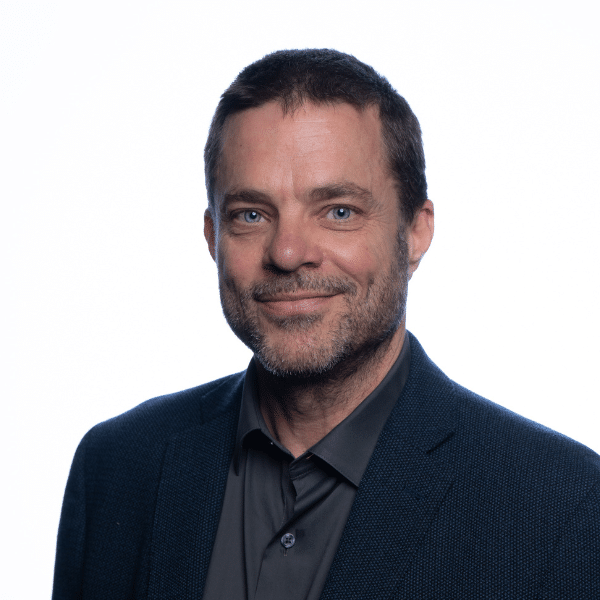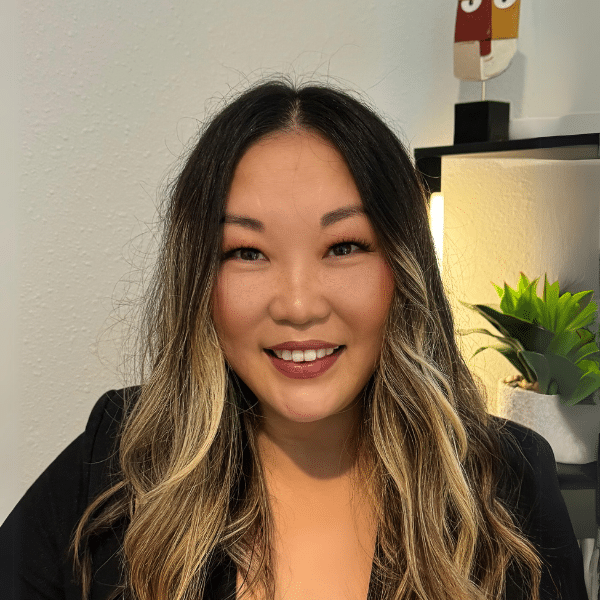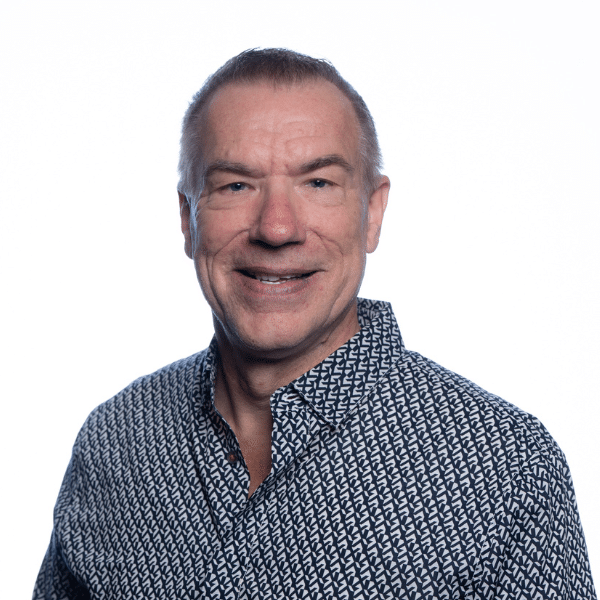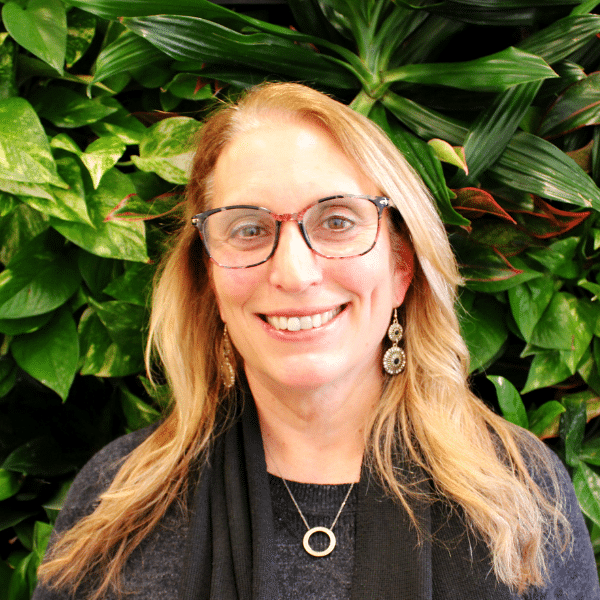If you’re not making videos for your business, you’re already behind. How do you make a good video, though? And one that STANDS OUT? Do you need editing software? Check out the following beginner’s guide from our Director of Marketing, Jenny Battershell, who has over 20 years of experience with sales, marketing, and customer relations.
Video Content: Tell a Story
Don’t think about what you want to say. Think about what people want to hear. Why would your target audience listen to you?
Come up with a fun story with a beginning, middle, and end.
Incorporate the word YOU right out of the gate. Make it about THEM.
For example, the top 3 reasons YOU should do XYZ. Note: Tutorials, explainer videos, and step-by-step videos tend to be successful formats for online videos.

Prepare the Setting:
Find a quiet area with a professional background.
Double-check your background so everything appears nice and neat.
Even if your desk looks more like… 😬
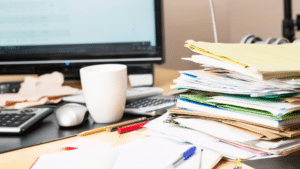
No worries! As long as the background of the video looks nice, you’re good.
Keep it bright. Lighting should be in front of you, not behind. No shadows.
Make sure your audio is crisp and clear, without background noise.
Put your camera (or iPhone) in a steady spot. It should be pointed straight on, not tilted up or down.
Keep your head in the center of the frame, eyes in the top 1/3, and sit slightly off-center.
Refine your Content:
Write down what you want to say.
Read it, re-read it, and cross out any unnecessary words. Short & simple is best.
Once you’re comfortable with the content, hide that paper!
Don’t read anything word for word; just be yourself.
Avoid long video recordings. Instead, create short, impactful clips.
Those clips can be strung together to create a more unique, comprehensive video.

Record your Video:
Look directly at the camera; imagine you’re talking to someone standing there.
Slow down when you speak, use casual body language, smile and be yourself.
Roll with the ‘mess-ups,’ to a certain extent. That’s what makes videos unique!
Save it as a high-quality file (or multiple files, if doing shorter clips).
Video Production:
You don’t necessarily need high-end video editing software. Use a program like Vimeo or iMovie to add background music, words, and to give it a professional look. You can string a few clips together, add transitions or captions, and save your video as an MP4 file for sharing.
Share your Video:
Now that you have a great new video, what are you going to do with it? Are you going to email it to your target audience? Share it on social media? Post it online to a YouTube channel? Direct message a prospect? Don’t let your hard work go to waste. Make sure you are sharing your content.
Just like with anything, the more you do it, the better you become. We here at Goodwin have been recruiting since 1999 and have become pretty darn good at finding our clients the best talent out there. Reach out anytime to learn more – we’d love to help you discover your next great hire.
Share This Article